🔐 Lock SDT
You have just read about SDT Tokenomics, bought some SDT and you want to turn them into veSDT to vote on the DAO and boost your rewards and voting power on your sdTOKENs.
How ?
Open the Lock SDT (opens in a new tab) on the Stake DAO website.
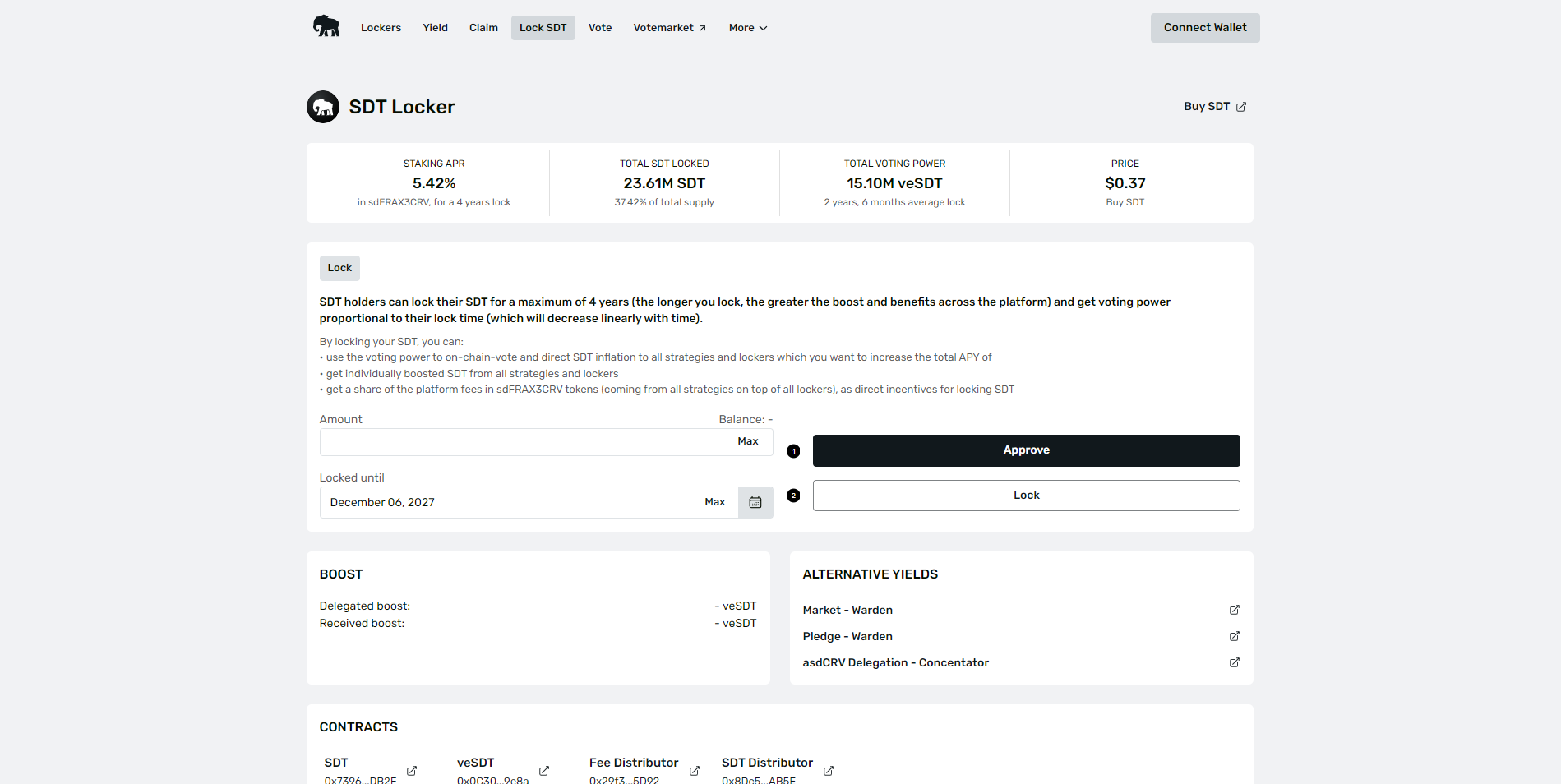
On this page, you will see various data about veSDT, as incentives to veSDT, total of SDT locked, total supply of veSDT or SDT price. You also have the veSDT boost that you have received or sent, aswell as the alternative possible yields from delegating your boost, in case you have to much boost for your use of the Liquid Lockers.
Let me in !
Locking SDT is pretty simple.
First time locking
If you are locking SDT for the first time, you will have to create a lock. There is only one lock per address, which contains an amount of SDT and a lock time.
The amount of veSDT is linear, from 0 veSDT to 1 veSDT per SDT locked 4 years.
For exemple, if you lock 1000 SDT for 1 year, you will get 250 veSDT, if you lock them 4 years you will get 1000 veSDT.
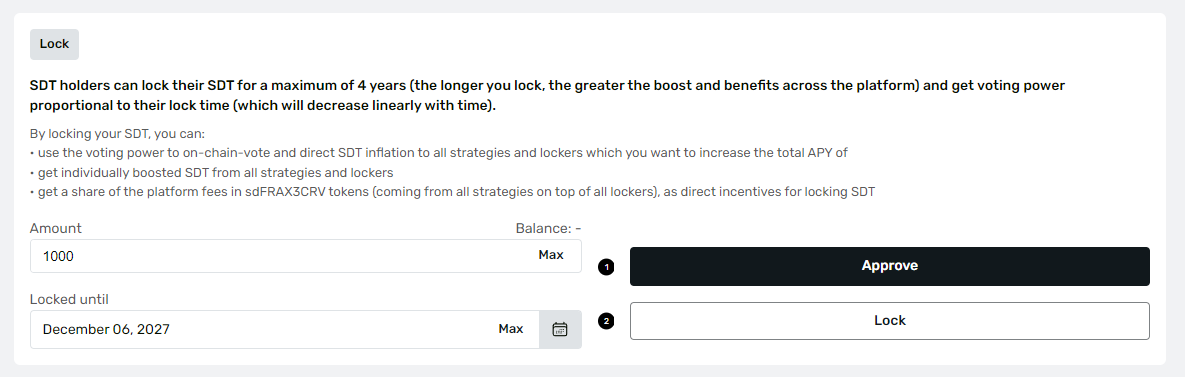
Simply input the amount of SDT you are willing to lock, aswell as until when you want to lock them.
You can then approve and create your Lock, and there you go !
I already have a lock
If you already have a lock but you want to increase your veSDT balance, you have two options :
- Increase the amount of SDT locked.
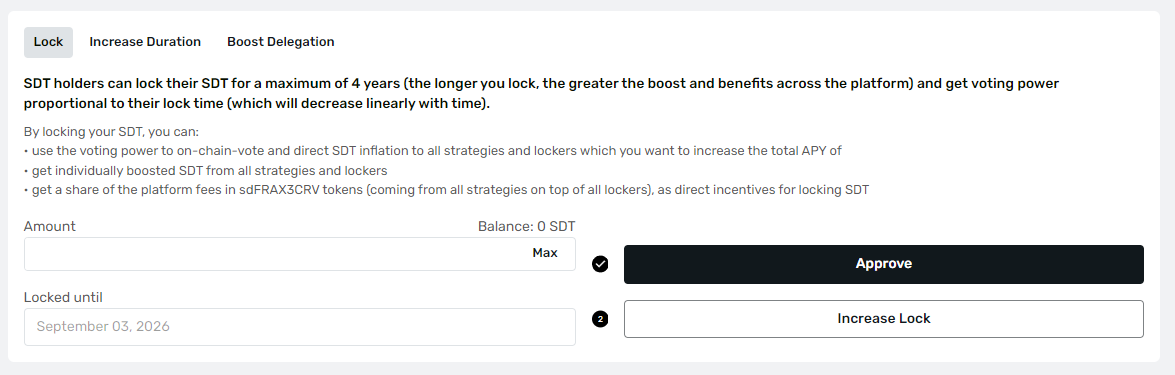
This tab is similar to the lock creation tab, but you can't chose the lock time. The SDT amount that you add will be added to the already locked SDT and unlocked at the same time.
- Increase lock duration.
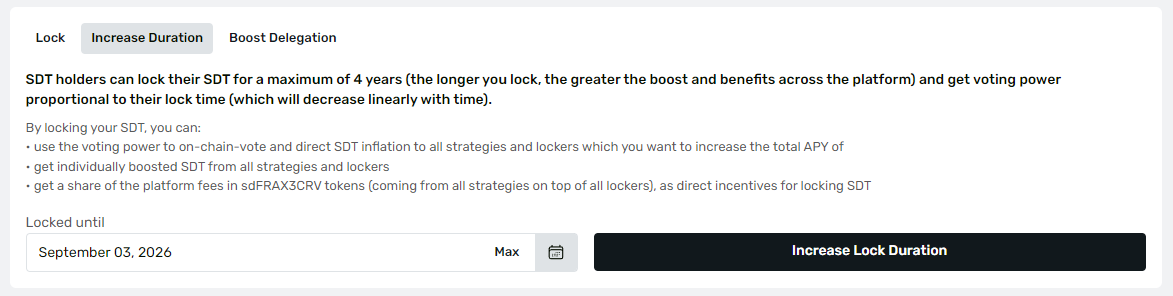
In this tab, you can chose a new unlock time (higher than the current unlock time) up to 4 years. This way, you can increase your veSDT balance without adding SDT to your lock.
Delegate boost
You want to delegate your boost, either to use your boost on an other address, or to benefit from alternative yields.
If you want to delegate your boost for alternative yield, you should use the associated interface to avoid any mistakes.
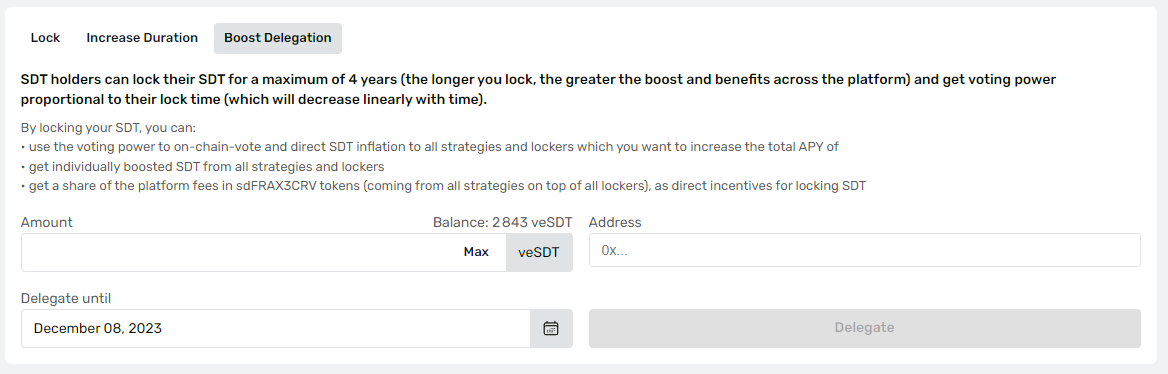
In this tab, you can chose how much veSDT you want to delegate, aswell as the address that will receive the boost, and until when you want to delegate this boost.
NB : The address sending its boost will NOT be boosted until the end of the delegation.