🗳️ Vote on the DAO
If you have some sdTOKENs and/or veSDT and want to use the voting power associated with these tokens.
Vote with sdTOKENs
Find a proposal
Open the Meta governance tab (opens in a new tab) on the Stake DAO website.
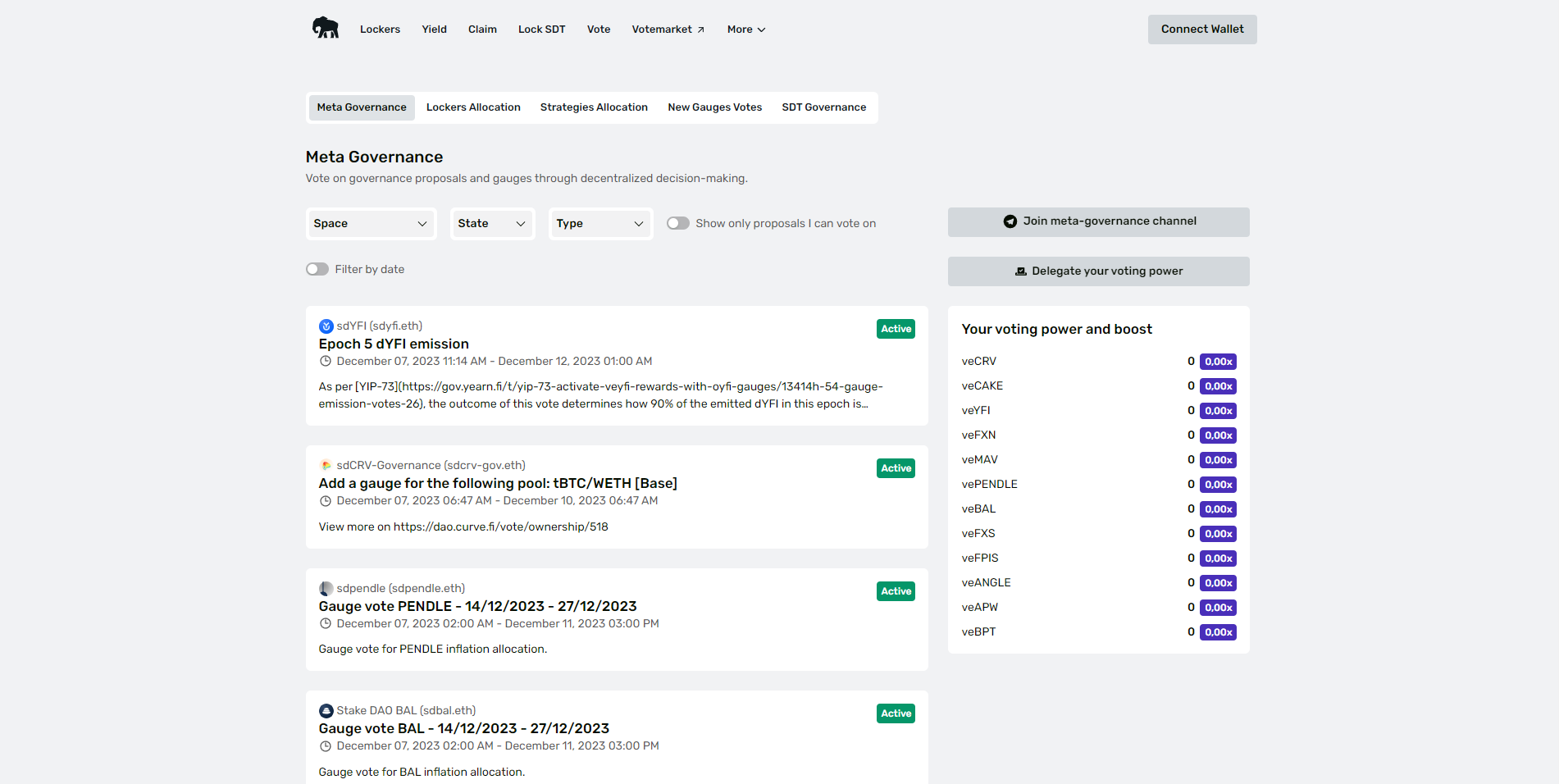
This page gathers all the proposals from the protocols that have a Liquid Locker on Stake DAO. The proposals are replicated on snapshot.org, on which everyone that has sdTOKEN of the associated space can vote. Once the vote is done on this replicated proposal, the locker votes with all of his voting power the choices made by sdTOKEN voters.
Many filters are available for the proposal, aswell as a recap of the voting power across all the Liquid Lockers (right card).
For exemple, if you own sdBAL, you might want to filter the space to only show proposals on the sdbal.eth.
Vote
Once you found an active proposal you want to vote on, you can click on it to see more details.
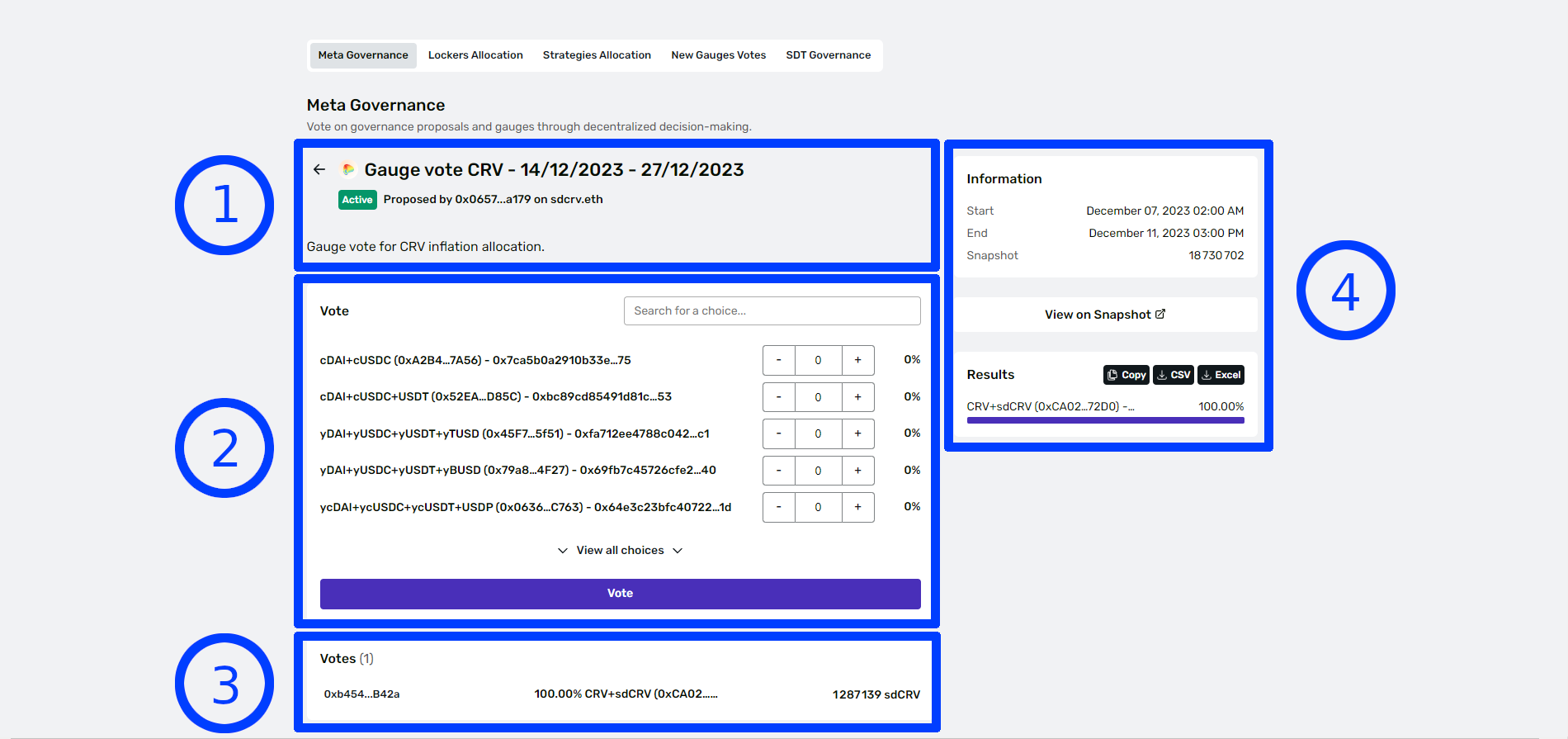
Here, we have a gauge vote for Curve, a vote about allocating CRV inflation to the Curve gauges.
- 1 : The title, state, space of the proposal. It's followed by the description of the proposal, which contains all the details of the proposal.
- 2 : Your Vote. You can chose to allocate a weight of you vote for each proposition. Some proposals doesn't have this weight mecanism, for exemple Yes/No as propositions. Once you made your choice, you can click on the vote button to push your choices.
- 3 : All votes. The feed of the votes made by sdTOKEN holders.
- 4 : Vote details. Shows you useful information, as the start and end of the proposal, the block used to check voting power, and the current votes.
And there you go, you voted with your sdTOKEN !
Vote with veSDT
Lockers and strategies allocations
With your veSDT, you can vote to which gauge goes the SDT inflation. There is a part of the SDT inflation that goes to Lockers (opens in a new tab), and an other to Strategies (opens in a new tab), and you can vote on both.
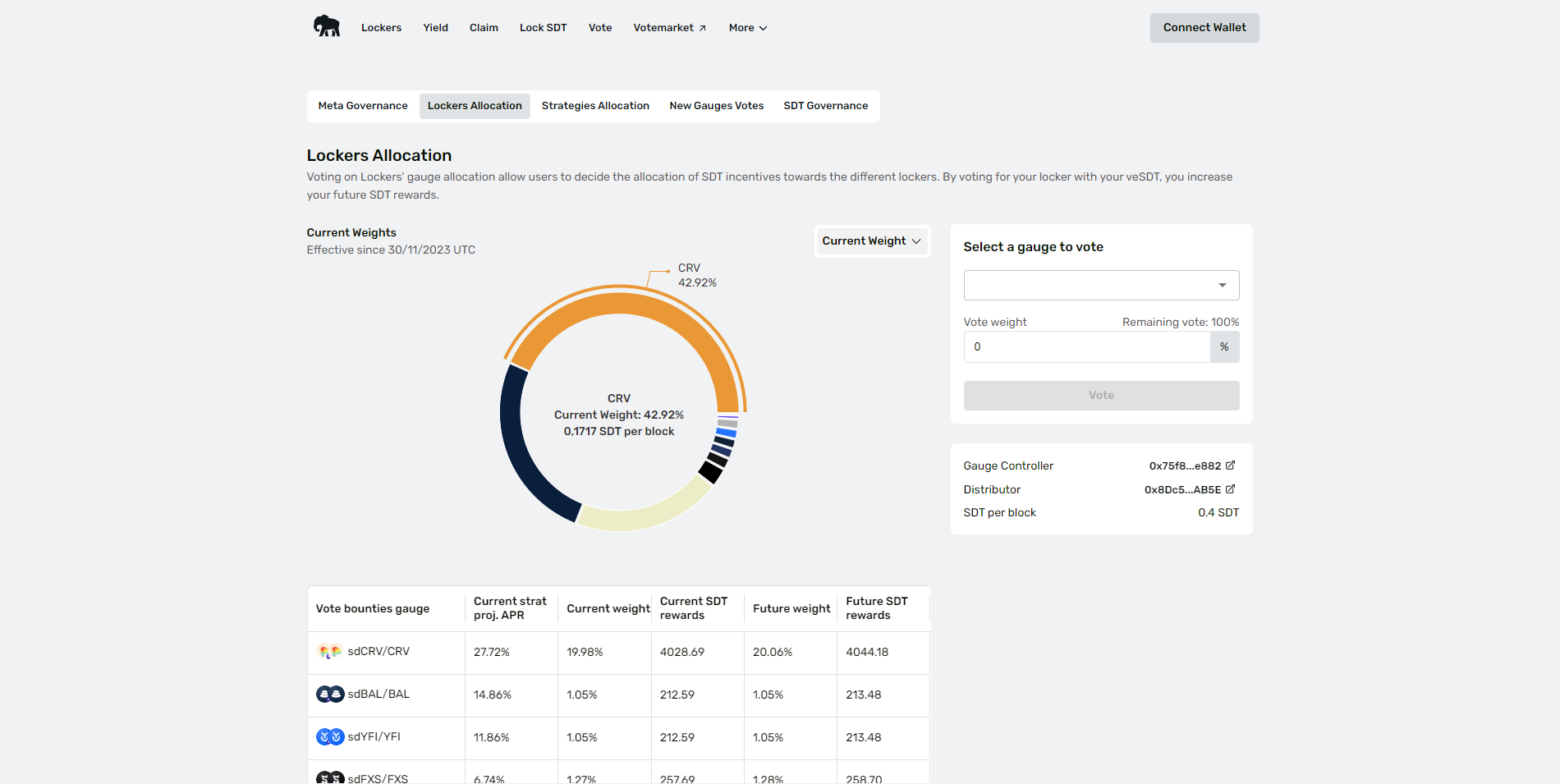
On both pages, you can see a chart with current or future weights, aswell as your weights. There is also a table below with the detail of all the weights and rewards allocated to gauges.
NB : On the lockers page, you can also see the liquidity pools associated to the lockers. Voting for these pools will not directly redirect SDT to the strategy, but will be sent to a Vote Bounty Manager which will create a Vote Bounty with these SDT leading to an increase in the amount of rewards directed towards the liquidity pool. This choice is meant to get a better liquidity associated to the Liquid Locker.
For voting, you can select on the right card the gauge you want to vote on, and the part of your vote you want to use for this gauge. If later you want to change your vote, you will need to set your old votes to 0 before voting for the new gauge.
Once voted, you can't change your vote for 10 days.
New gauge vote
You wanted to allocate some SDT inflation to a strategy to increase your yield, but you can't find it on the list.
If it isn't on the list, it is probably because the gauge hasn't been added, and adding gauge has to go through a governance vote.
Open the New Gauge Votes tab (opens in a new tab) on the Stake DAO website.
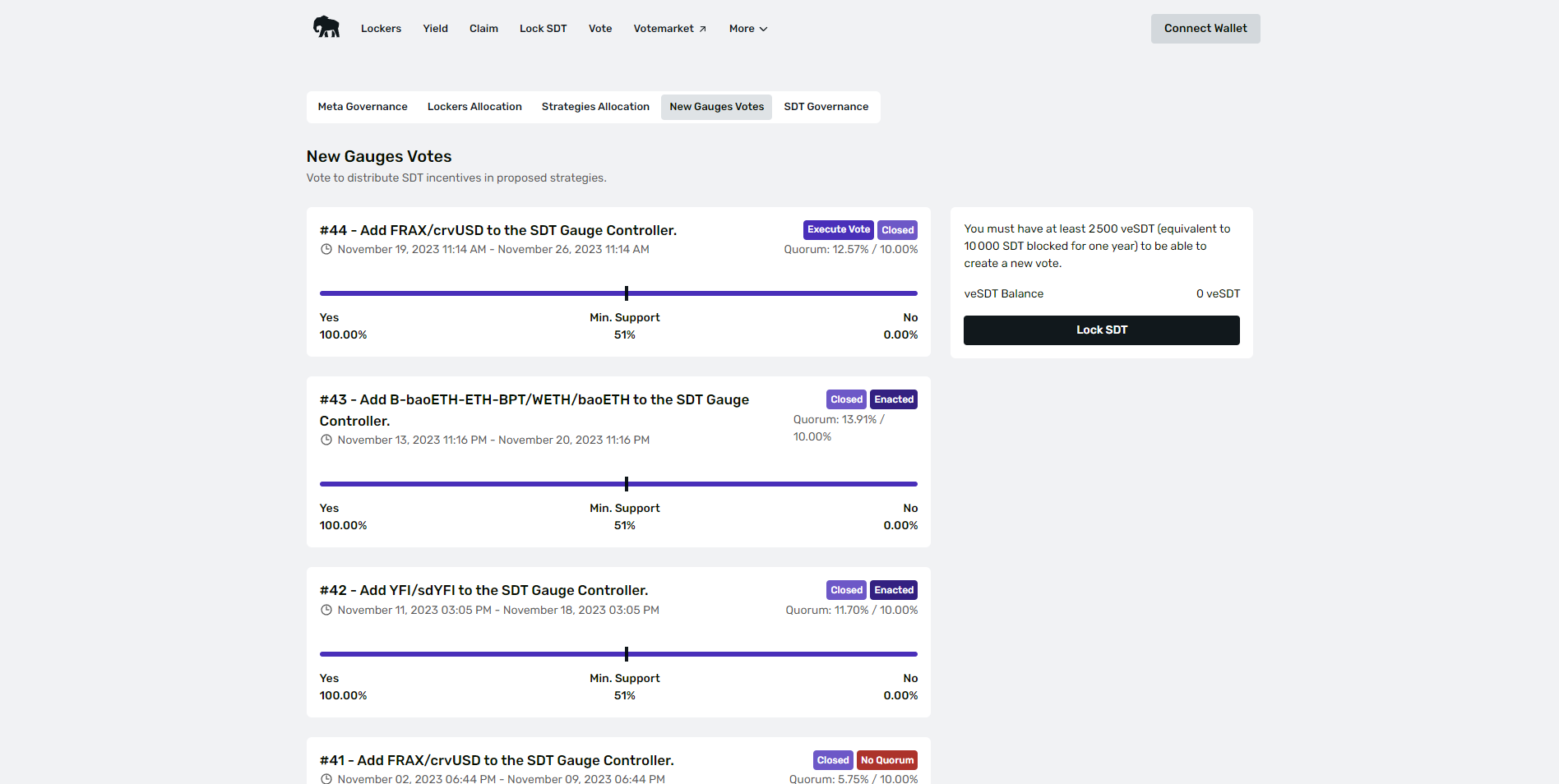
On this tab you can see all the new gauges that have been voted, or are beeing voted. You can then, as for voting with sdTOKEN, open the active proposal and vote for or against.
As you can see on the right, you need at least 2500 veSDT to create a new gauge vote. If you have enough veSDT, you will be able to create a gauge vote.
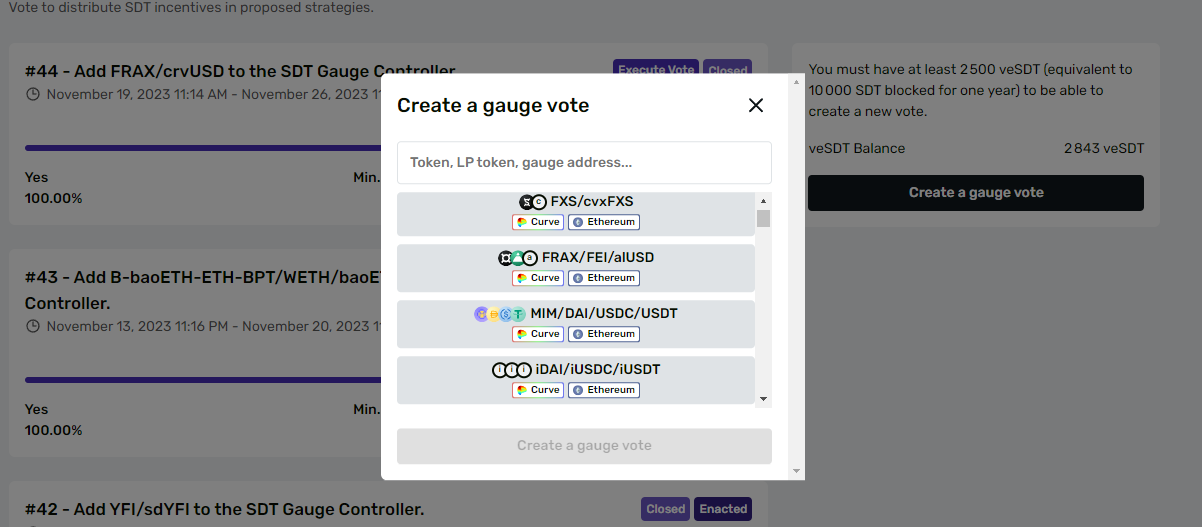
You can search for your strategy in the search bar, select it and create your gauge vote.
After 7 days, if the vote is mainly for (> 51%) and the quorum (10%) is reached, you must execute the vote and add it to the SDT Gauge Controller.
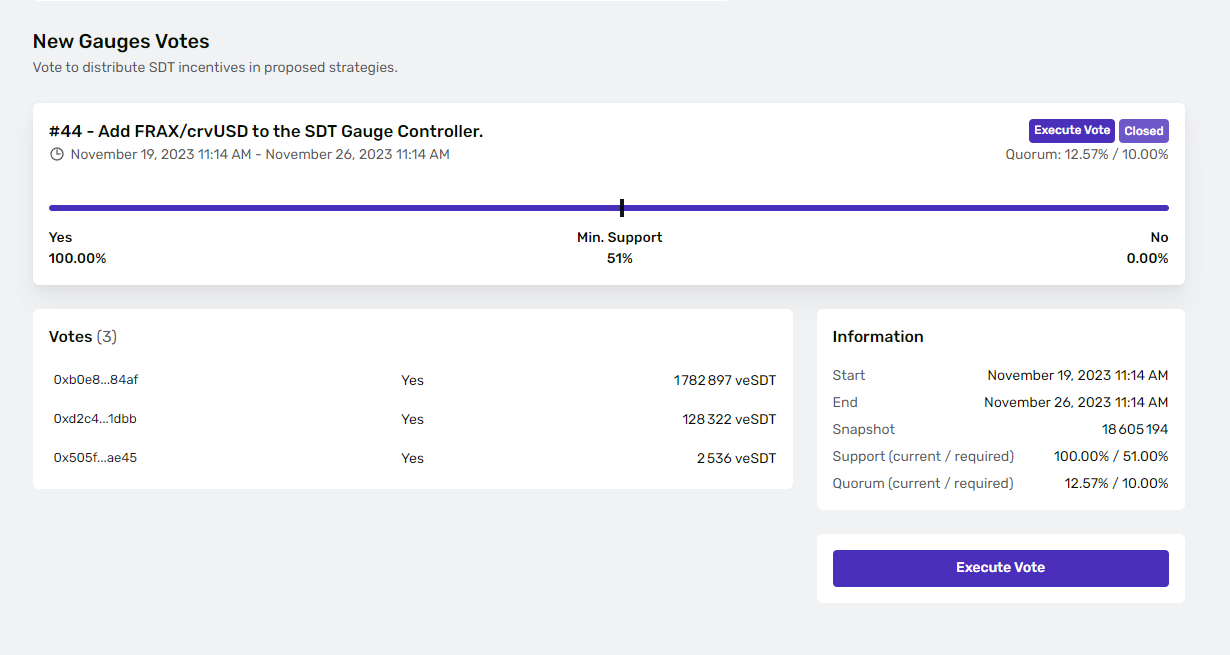
SDT Governance
Open the SDT Governance tab (opens in a new tab) on the Stake DAO website.
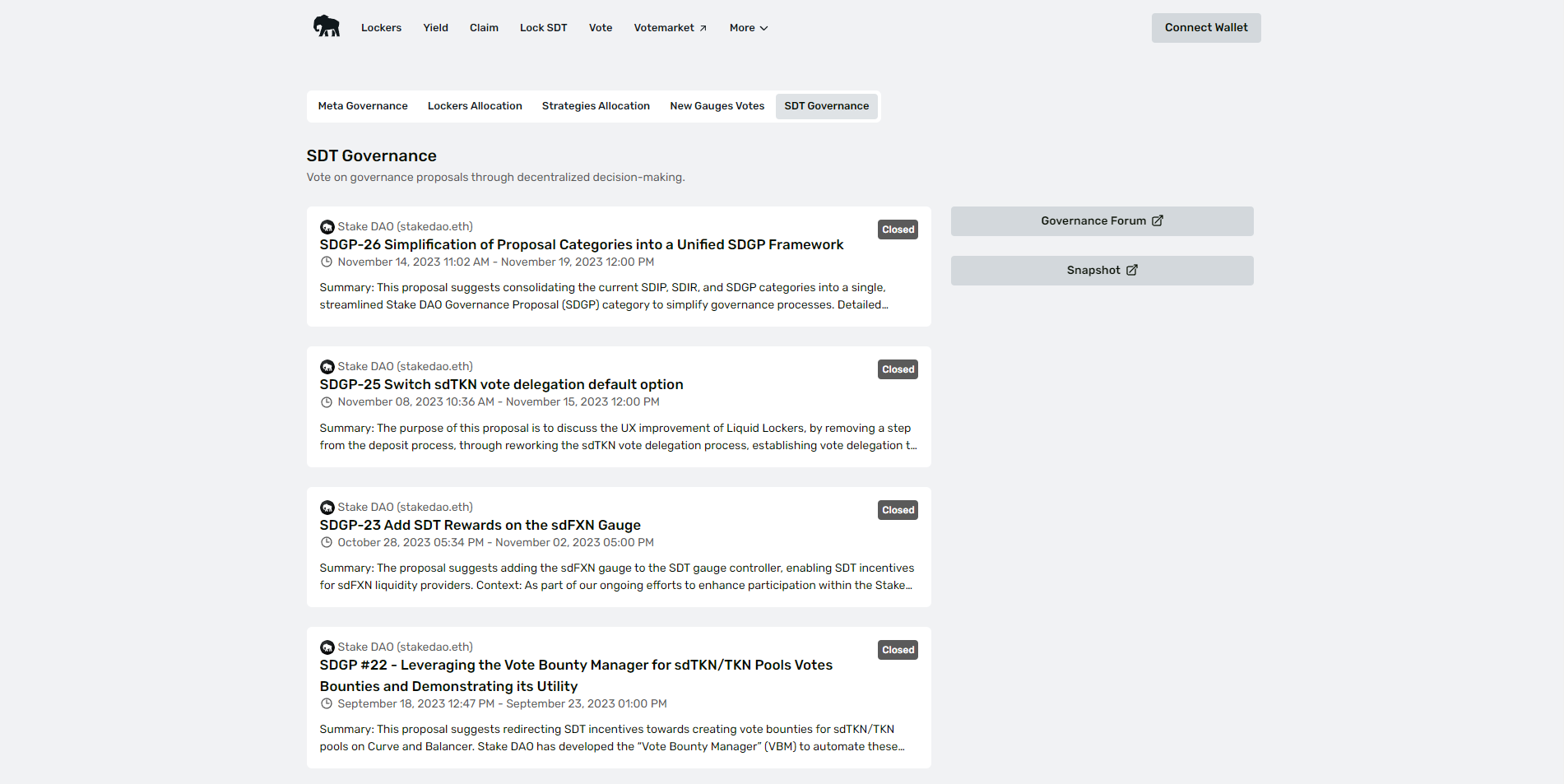
This tab gathers the proposals related to Stake DAO.
You can use your veSDT to vote on those proposals by selecting it.
Check out the Governance forum (opens in a new tab) to debate around the proposals with other users !